How to update MP3 tag
It’s all about the tags, that is the ” labels ” that include all the information about the songs in MP3 format (eg artist name, album title, genre, etc.), which are often not correctly compiled. How about putting them all in place without losing more than five minutes of your precious free time? So take a look at TuneUP Media.
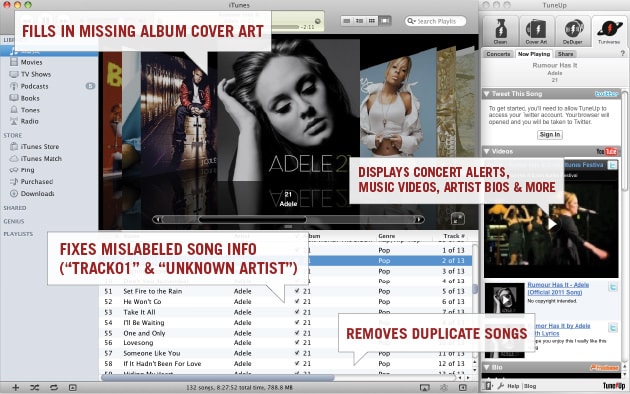
TuneUP Media is a program available in a free trial that automatically sets the MP3 tags played in Windows Media Player by correcting all the incorrect information contained in them. Before you buy the full version of the software, you can correct up to 100 MP3. That’s how.
The first step you need to do is connect to the TuneUP Media website and click on the red Try TuneUP for Windows button to download the program to your PC. When the download is complete, double-click the downloaded file (TuneUpInst-1.6.9.exe) and, in the window that opens, click the OK button first to confirm the use of the Italian language and then click Next, Accept, Next, Install, and End to end the TuneUP Media installation process.
Now, start TuneUP Media via its icon on your desktop and in the window that opens with Windows Media Player, fill out the form that is offered to you with your email address, a password of your choice, and click Start program to launch TuneUP Media. If an iTunes installation failure message appears while opening the program, click OK to ignore it.

At this point, to automatically set the tags of your MP3 files to TuneUP Media, you just have to click on the Clear Music with Incorrect Information in the Program Window, select the songs to repair the tags, right click on one of these and select the item Send to > TuneUP from the menu that appears.
As soon as TuneUP Media has tracked down all the song information you’ve selected, you can apply the changes to your MP3 by clicking on the Save All button (located at the top right of the program window) and then clicking OK. The changes will be displayed in Windows Media Player within a few minutes.
If you are not satisfied with the results of the program on some MP3s, you can discard them from the TuneUP Media list by clicking on the small X above the name of the song.

