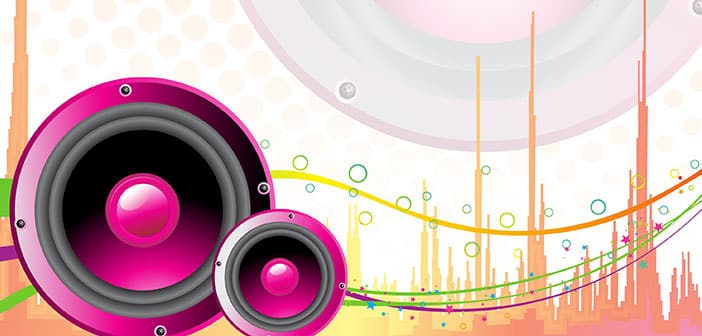How to put music on iTunes
You are a beginner with the OS X universe, have you decided to transfer your digital-music collection to your computer but in trying to do this you have some difficulties in being able to understand how to put music on iTunes? You have a Windows PC and after listening to the suggestions of your most trusted friends you have chosen to rely on the famous player of the Apple house, but it is not clear how to import your collection of songs?
If the answer to these and other similar questions is affirmative, know that I have good news to give you: you have come on the right guide! In the following lines, I will go to explain everything you can do to be able to put music on iTunes in a practical and fast.
Before you can scare and think about the worst, I want to reassure you right away that contrary to appearances to put music on iTunes is not complicated at all. I know, maybe right now you’re thinking the exact opposite, but you have to trust, things are really like that.
Before explaining how to put music on iTunes, it is good that you clear your ideas about the nature of the program in question. If you are not aware of it already know that iTunes is the default multimedia player of Apple products as well as the store where you can buy multimedia content for Apple devices. It is then the software that allows you to manage all iPhones, iPads and iPods. On Mac systems, iTunes is pre-installed, but not on Windows.
If you are interested in understanding how to put music on iTunes, you must first know that there are currently three different ways to import the music you are interested in in the Apple program. To put music on iTunes it is possible to proceed by importing songs and folders already present on the computer, copying music CD or buying music on the iTunes Store.
Import tracks and folders
If you want to know how to put music on iTunes going to import songs and folders already on your computer the first thing, you need to do is launch the multimedia player of Apple, wait for the window of the latter to be visible on the screen, press the menu File and then select the entry Add to library.
At this point, select the song or folder containing the music files that you want to put on iTunes and then presses the Open button located in the lower-right part of the new window that has been opened.
Wait for a few moments so that the procedure by which to put music on iTunes is started and completed after which checks that the song or music collection of your interest have been correctly added to the player by taking a look at the Music section of the same accessible by clicking on the icon in the shape of a musical note linked in the upper left part of the program window.
As an alternative to the procedure that I have just indicated, you know that you can put music on iTunes simply by pressing the icon in the shape of a musical note placed in the top left corner of the player window, by clicking on the Music item at the top and dragging directly in the program window, the single track or the folder containing the music that you intend to import.
Then wait for a few moments for the procedure that I have just indicated to put music on iTunes is started and completed after which checks that the song or music collection of your interest have been correctly added to the player by taking a look at the Music section of the same.
Copy music CD
Do you own a music CD and want to know how to put music on iTunes by copying it? If the answer is affirmative to start the Apple media player starts then to insert the disk that you want to ” rip ” (if you were not aware know that they say so in jargon when turning music CD or DVD movies into files compressed as MP3 and Avi / DivX) in the optical drive of the computer.
After this, a new screen window should appear after a few seconds with the writing. Do you want to import the CD ” CD title ” into the iTunes library? (instead of Title CD, you will find the title of the music CD that you have inserted in your computer). Then press the Yes button so as to start the procedure by which to put music on iTunes and wait for the complete operation.
Then wait a few minutes for the procedure that I just indicated to put music on iTunes is started and completed after which checks that the song or music collection of your interest have been correctly added to the player by taking a look at the Music section of the same to you can access by pressing the icon in the shape of a musical note linked in the upper left part of the program window.
Please note that by default, the tracks on the CD will be imported into iTunes in ACC format. If you want to change the format in which the songs on CD are imported into the player before starting the procedure by which to put music on iTunes that I have just indicated you press on the entry iTunes (if you are using OS X) or on the Edit (if you are using Windows) located at the top of the window of the program and then click on Preferences … and then on the button Import Settings … present at the entry. When inserting a CD: attached to the window that appears.
Then use the menu located next to the Import using: to choose the format in which to put music on iTunes from CD. Optionally you can also select the import quality. To do this select the desired operation from the menu located next to the Settings: item. Once the changes have been made, press the OK button to confirm and apply the changes.
Buy music on the iTunes Store
The solutions to put music on iTunes that I have already proposed do not interest you, and you want to understand how to succeed in your intent by going to buy music directly from the store attached to the famous player? Yes? Well in this case proceed as follows.
Start iTunes, presses the button showing a musical note that is placed at the top left and then click on the item iTunes Store at the top right. At this point, you should see the start page of the iTunes Store with the list of the most interesting albums of the moment.
To browse the sales charts or the list of albums according to the genres of music use the buttons and items that are at the top of the window instead to search for artists and songs directly use the Search field located above to the right.
To download a song or album of interest and then to put music on iTunes you just click on the button placed next to the title of the same and indicating the purchase price. After clicking on the button enter any password referring to your Apple account and then wait for the procedure to load music from iTunes is first started and then completed.
If you want before downloading a track or an album, you can listen to a short preview by pressing the play button you can view by moving the mouse cursor over the title of the same.
When the download is complete, you can then listen to the downloaded music by accessing the Music section of iTunes on your PC or Mac.
If it is not your intention to spend some money to download music from iTunes you can adopt some ” tricks ” thanks to which under certain circumstances you have the opportunity to get songs and music albums for free, and it should be specified, in a perfectly legal. To find out more, I invite you to read my guide on how to download free music from iTunes.